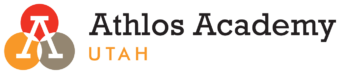New and Returning Student Registration
New parents/guardians and students: Please contact the front office to confirm that we have all registration documents. Ph: (801) 438-4619.
Returning Students for 2022–2023
The Athlos Academy office still needs some Annual Student Registrations for returning students for the 2022–2023 school year.
Please sign in to your PowerSchool account (athlosherriman.powerschool.com) and review the information we have on file for your child and make any updates necessary. On the left side of your screen on the navigation bar, there is an option to select PowerSchool Registration. If no changes are necessary, please submit the form so we know we have correct information on file.
If you have not yet created a PowerSchool account, please reference the instructions outlined below on how to set up an account in the system or access a current account. Contact the front office for your PowerSchool username/password.
If you need to create a PowerSchool account, follow the instructions here: PowerSchool – Athlos Academy of Utah (athlosutah.org
If you need to reset your PowerSchool password, follow these steps:
- Click the link Forgot Username or Password (this is on the main login page for PowerSchool)
- Enter the username and email address for your account, then click Enter
- You should receive the email as an email from your school. If you aren’t seeing the email, check your Junk or Spam folder
- Click on the password reset link in the email you receive.
- Enter a new password
- Log in to the website to verify the password has been successfully reset and is working
- Log in to the app